Unfortunately, 123dx doesn't have any function to draw a curved text like this
So, u want to draw a curved text in 123d design, should use Photoshop.
This is the Process.
1. Wrap text around a circle - in Photoshop
2. save as SVG - in online site
3. import that SVG file - in 123d design
------------------------
This is the detail works for that process
In Photoshop
1. ellipse shape on transparent back (this circle size should be similar size with 123dx circle size you are drawing)
* forgive typo "a words". sorry
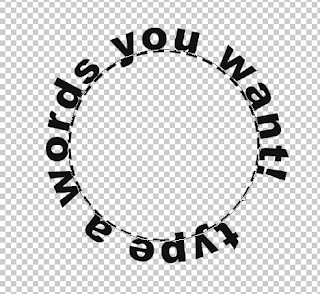
4. convert that psd to SVG in vector(down drop menu)
- https://convertio.co/kr/ Korean site;; find your country site -
4. Import that svg as sketch (Adobe Illustrator, Autodesk Graphic)
tip - first of all, you should extrude the text because svg has many lines, that must be an object.
tip - you can delete svg now
size down
over your own shape
extrude as substract
Thanks for watching












